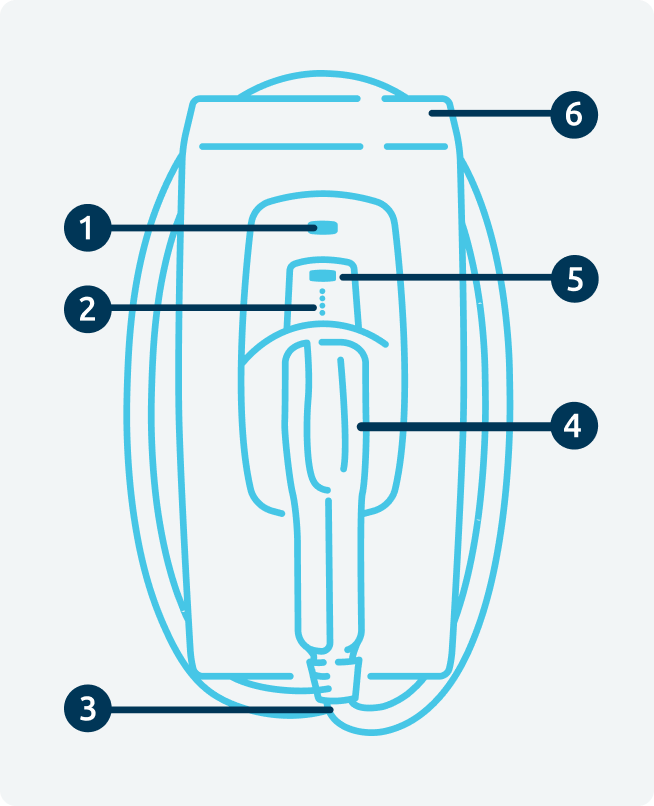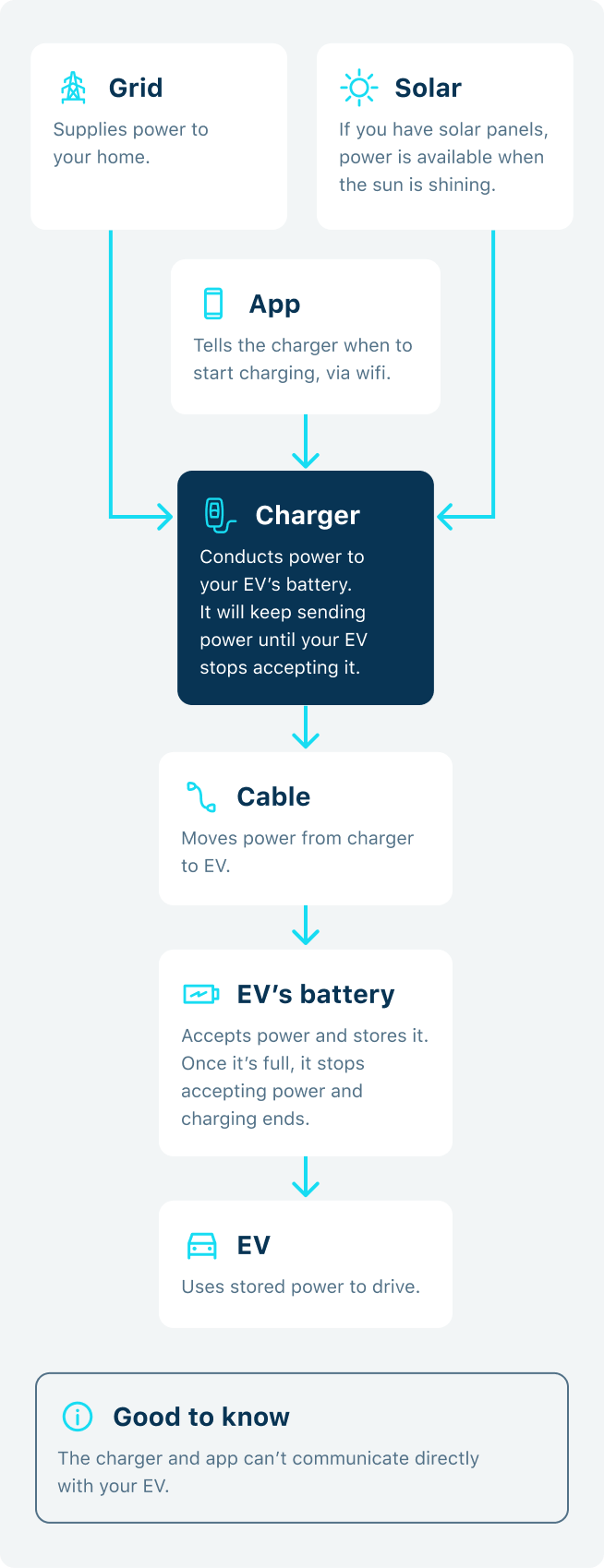Once your Smart PRO charger has been installed, you will need to download the Indra App via the Google Play or the App Store and follow the account set up instructions.
When requested please scan or enter the MAC address via the QR code located on the left
hand side of the charger. Please note: in some instances it may take up to 48 hours for a
newly installed charger to pair with the Indra App. Should you experience any difficulties,
please contact support@indra.co.uk.
Download the Indra Smart PRO Customer Quick Start Guide for more information.
Plugging in
Simply take the handset from the charging point, and plug it in to your vehicle’s charging socket. You may need to tell your EV to open its charge port, and to release the cable after charging.
When you unplug, just stow the handset back into the charging point and wrap the cable around the charger to tidy it away.
Boost mode
When you need your EV to start charging right away, boost mode will immediately charge your EV to maximum power. It’s handy in case your plans change and you want to top up right away. This might not be the most energy-efficient option, but it will be the fastest.
Simply press the ‘Boost’ button on your app or on your charging point to start boost mode.
Charging to ‘full’
Your EV will allow you to set the ‘full’ point of your battery, depending on your preferences. Many users only charge to 80% full, for example.
Once the EV has reached its ‘full’ point, it stops accepting any more power. Then the charger will assume the battery is full, and will automatically stop charging.
Charging time
Your charger can deliver up to 7.4kW, which is equivalent to adding around 25-30 miles of range per hour for most EVs.
Checking your battery level from the app
It’s important to know that your charger doesn’t communicate directly with your EV, and your EV won’t tell your charger how full your battery actually is. The charger can’t override any settings your EV already has in place.
Once your EV stops accepting any more charge, the charger will assume it is full, and will automatically stop charging.
Charging is a bit like filling up with petrol: you decide how much you want to put in, but you can only put in as much as the tank will take.
Read our complete guide to charging
Use the app to set up a regular charging schedule. You can choose regular slots throughout the week, and the charger will automatically start charging during those times, as long as your EV is plugged in of course.
If you have more than one electricity tariff (eg peak and off-peak), you can set up smart charging so it makes the most of your lower rate.
You can also view your charging history on the app, which is a useful way to review your usage and check if you’re charging at the most efficient times.
Get started with smart charging