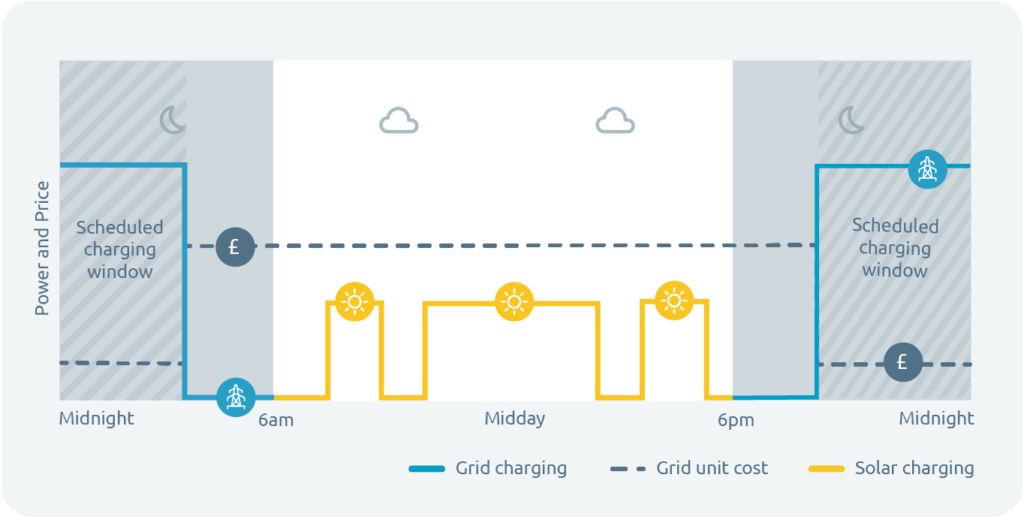Everything you need to know about making the most of the smart charging and solar charging capabilities of your Indra EV charger.
+ Setting up scheduling and smart charging
Use the Indra App to set up a recurring charging schedule. You can choose regular slots throughout the week and the charger will automatically start charging during those times, as long as your EV is plugged in.
The app enables you to set the times and days/nights you want to charge and also how much energy to add (by miles, kWh or amount of money).
If you have more than one electricity tariff rate (e.g. peak and off-peak), you can set up smart charging to charge your vehicle as much as possible during your lower rate period.
 |
Your lower-rate period by itself might not give you enough time to charge your vehicle as full as you want by the time that you want it. You may need to charge during your peak rate as well. The scheduling section can show you what’s possible and when’s best to start charging. |
Smart mode
The charger uses ‘smart mode’, which means it can help you charge more efficiently. You can schedule charging to start during off-peak periods (normally overnight), when there’s less demand on the national grid, which can help reduce your carbon impact.
Smart mode is even better if you have an electricity tariff with varying rates (e.g. peak and off-peak), because it can enable you to schedule your charging for cheaper rate periods.
Default schedules
Your charger will come with a default charging schedule, as required by government legislation. This schedule is designed to reduce power demand at peak times and protect the national grid. But it might not be the best charging schedule for your needs, so we recommend you set up your own schedule once your charger is installed.
Charging rate
Your charger can deliver up to 7.4kWh an hour, which is equivalent to adding around 25-30 miles of range per hour for most EVs. If you want to start charging outside of your scheduled charging window, you can use the Boost button via the app or on the charger unit to start charging immediately.
You can use the scheduling section of the app to tell the charger when you want your EV to be ready by, and it will help you calculate when you need to schedule your charging to start.
Charging to 'full'
Your EV will allow you to specify how ‘full’ your battery will charge to, depending on your preferences. Many users choose to only charge to 80% full, for example, to help optimise the life of the battery.
Once the vehicle has reached its target ‘full’ point, it stops accepting any more power. Then the charger will automatically stop charging.
You can only set the ‘full’ point via your vehicle, not via your Indra charger. The charger will not override any settings your vehicle has in place already.
Boost mode
You can override your charging schedule and boost charge when you need your EV in a hurry. Boost mode will immediately start charging your EV at full power until your EV stops accepting any more power or until you end the boost session.
Boost mode is handy in case your plans change and you want to top up right away. This might not be the most energy-efficient option on your tariff, but it will be the fastest.
Simply press the ‘Boost’ button on your app or on your charger to start boost mode.
+ Using your charging history data
You can view your charging history on the Indra App, which gives you a handy way to track your usage over time.
Here’s some things your charging history can help you monitor:
- How much off-peak and peak time power you’re using
- How much you’ve spent on charging
- What kind of tariff you have
- How much solar power you’ve been able to use (if you have solar panels installed)
- How your usage changes over time
This kind of data can help you calculate how best to schedule your charging so that you can maximise efficiency and possibly even reduce your electricity bill.
+ Using solar power
If you have solar panels installed at home, these can be set to supply power to your charger.
- Solar Match will happen when your solar panels produce more electricity than your house is using. Your charger will automatically start charging your car if there is excess generation, however there are certain requirements for solar matching to begin which are stated below. The charging rate will be dependent on excess produced.
- The excess power generation from solar (after powering the house) must be over 1.4kw or 6A before the car will start charging. This is the minimum current that your EV will accept and something we can’t change. It must be exporting at an excess of 1.4kw or over for at least 1 minute for solar matching to occur.
- If you press boost during solar production the produced energy will go to the charger, however the boosting will charge the car at 7.2kw and the difference between what solar produces and this 7.2kw will be topped up from the grid.
To use solar power when it’s available, simply click on the ‘Use solar’ switch in the scheduling section of the app.
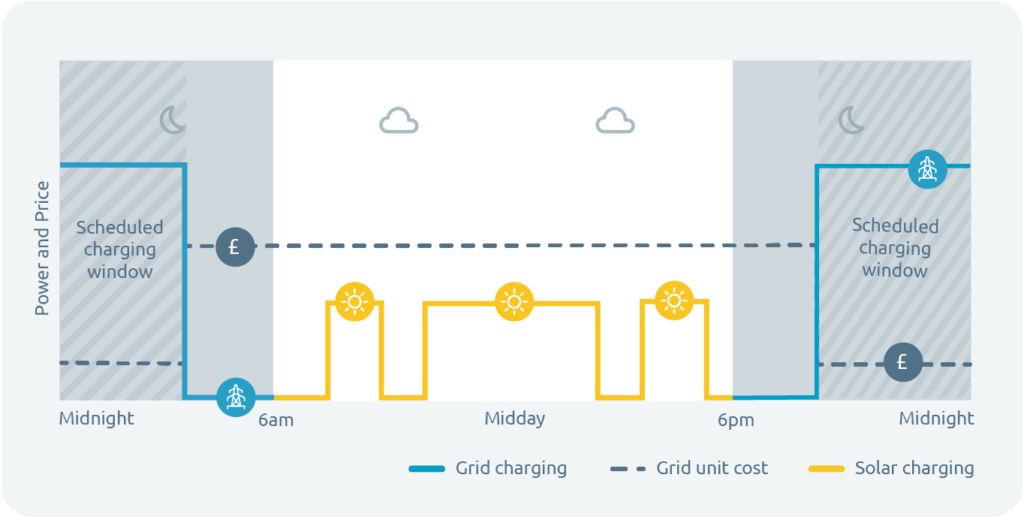
What to do next